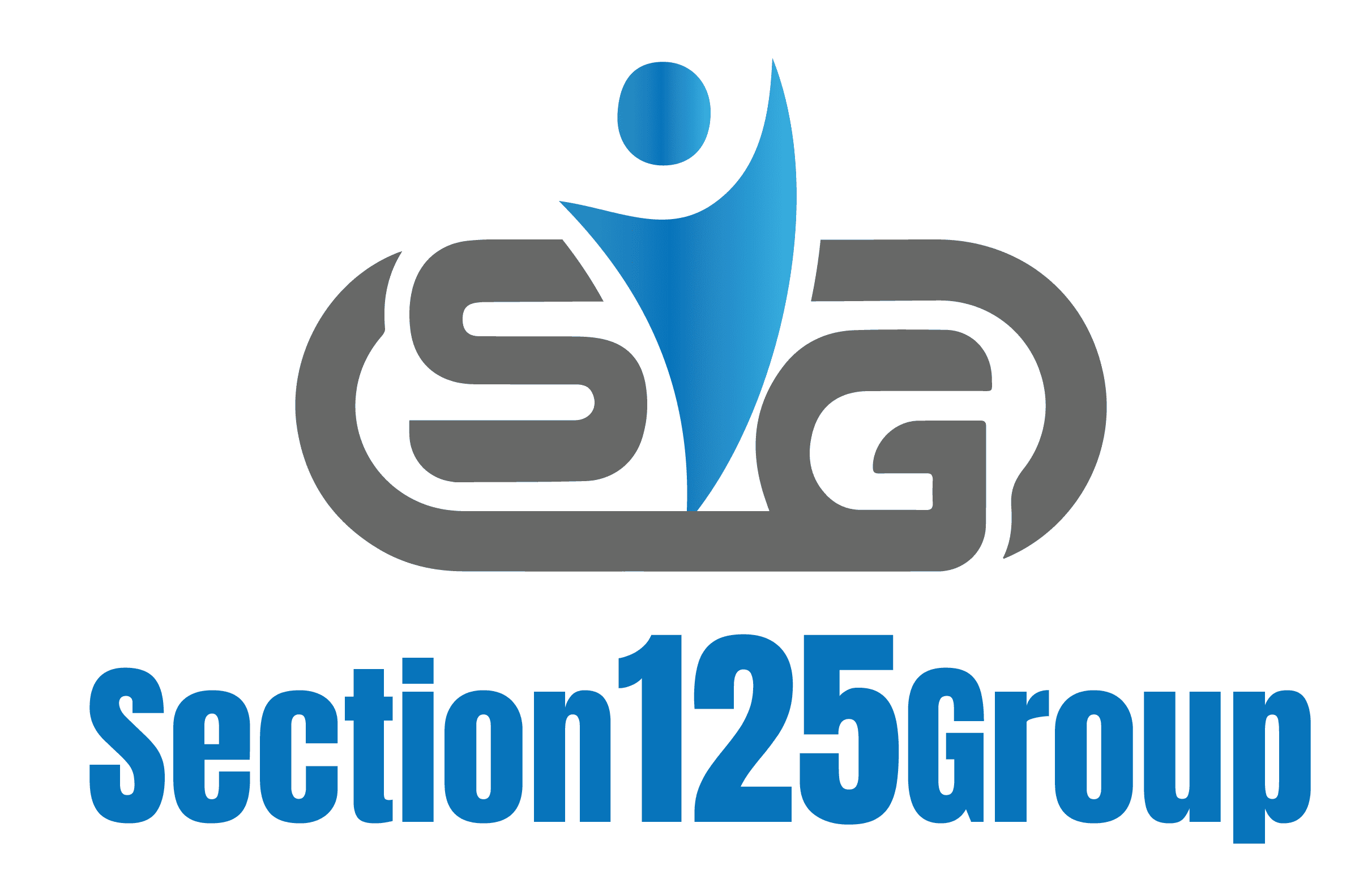You know onboarding can either feel like a smooth welcome or an overwhelming whirlwind of paperwork, policies, and confusion. And when it comes to employee benefits, things can get messy fast—especially if you’re still using outdated processes, clunky systems, or handing out print packets that end up buried on a desk.
That’s where a digital employee benefits checklist becomes a game-changer.
Whether you’re an HR professional at a school district, a small business owner, or a benefit coordinator juggling compliance and communication, this post will walk you through why and how to digitize your benefits onboarding process—without adding stress to your plate.
The Problem with Traditional Benefits Onboarding
Before we dive into the solution, let’s call out the real issues we see every day:
- Employees don’t understand what’s available to them.
- HR spends hours answering repeated questions.
- Paper forms get lost, misfiled, or returned late.
- Compliance mistakes lead to IRS penalties.
- New hires feel overwhelmed and unsupported.
Sound familiar?
What we’ve found at section125group is that much of this chaos stems from a missing foundation—a structured, digital new hire benefits checklist that’s clear, consistent, and accessible from Day 1.
Why a Digital Employee Benefits Checklist Matters
Think of the employee benefits checklist as your new best friend. It gives your new hires a roadmap through the benefits process, without overwhelming them, and frees up your HR team to focus on actual conversations rather than chasing forms or re-explaining eligibility rules.
More importantly, it helps ensure your organisation stays compliant, especially when it comes to pre-tax benefit elections under Section 125, wellness plan participation, dependent care FSA signups, and other time-sensitive requirements.
When implemented right, a digital checklist does three things:
- Creates Clarity – No more “I didn’t know I had that” conversations.
- Reduces Admin Work – Automation = more time for strategy.
- Improves Participation – When employees understand benefits, they use them.
And let’s not forget the psychological win here: it makes your new hires feel taken care of from the start.
What to Include in Your Employee Benefits Checklist
If you’re wondering what should go into an effective Small Business Employee Benefits Checklist, here’s what we recommend as a starting point:
Core Benefit Elections
- Health, Dental, and Vision Insurance Options
- Dependent Care and Healthcare FSAs
- HSA Plans and Contribution Setups
- Section 125 Pre-Tax Election Forms
Compliance and Acknowledgements
- ERISA Plan Summaries
- COBRA Notices
- HIPAA Authorisations
- ACA Notices and Eligibility Confirmation
Optional Add-Ons
- Supplemental Insurance Options (accident, hospital, etc.)
- 401(k) or Retirement Plan Enrolment
- Life and Disability Insurance Elections
Wellness Engagement
- Access to the wellness program checklist for employees
- Mental Health Services Overview
- Preventive Care Incentive Details
Final Steps
- Confirmation of Elections
- Signature Collection
- Benefit Effective Dates
- Point-of-Contact Introduction
By structuring the flow in phases, you’re not just handing over a to-do list—you’re guiding them through a stress-free decision-making process.
Turning a Paper-Based Process into a Digital Experience
Still using a PDF you attach in emails or—gasp—hand-delivering packets? Let’s upgrade that.
Here’s how to turn your onboarding into a digital-first process that your new hires (and your HR team) will enjoy.
Step 1 – Use a Platform That Supports Checklists
Start with the right tools. Use HRIS systems or tools like Google Forms, Trello, or onboarding software that let you create a simple, step-by-step checklist. Better yet, if you’re working with a third-party benefits partner like section125group, ask if they offer a prebuilt employee benefits checklist template you can customize.
Step 2 – Automate Your Timeline
A new hire doesn’t need all the information at once. Set up automated flows that send benefit information in stages:
- Week 1: Core medical benefits + FSA eligibility
- Week 2: Optional coverages + wellness programs
- Week 3: Deadlines + compliance signatures
When information is broken down, people don’t freeze—they take action.
Step 3 – Use Clear, Friendly Language
Skip the jargon. Don’t just say, “complete your ERISA 5500 acknowledgment.” Instead, say, “Please review and sign this document that explains your rights under federal benefits law.”
Clarity builds trust. That’s what makes people engage.
Aligning the Benefits Checklist with Compliance
This part is often overlooked, but it’s critical.
The IRS and DOL have strict timelines and documentation requirements for benefits administration. That includes:
- Pre-tax elections under Section 125 must be documented before deductions start.
- FSA and HSA eligibility must align with plan definitions.
- ACA-mandated notices must be acknowledged within a certain timeframe.

By incorporating these elements into your new hire benefits checklist, you protect your business from costly errors and show employees that your onboarding isn’t just professional—it’s protective.
At section125group, we help schools, businesses, and agencies implement these workflows without adding more to their plate. That means built-in compliance tracking, preloaded forms, and one-click employee enrolment tools.
Small Business? You Need This More Than Anyone
If you’re a small or midsize business, the Small Business Employee Benefits Checklist might just be the most powerful onboarding tool you’re not using yet.
Here’s why:
- You likely don’t have a full HR department, so automation helps you stay organised.
- You need to differentiate yourself to attract top talent.
- You want to avoid penalties from missed compliance deadlines.
- You want your benefits package to feel valuable, even if it’s lean.
A well-structured digital checklist sends the message: “We’ve got you covered. We care. We’re organised.” That matters more than ever in today’s hiring landscape.
How Wellness Checklists Boost Engagement (and ROI)
Now, let’s talk about wellness. Including a wellness program checklist for employees in your onboarding flow isn’t just a nice-to-have—it’s a retention tool.
This part of the checklist might include:
- Mental health services are available
- Preventive care incentives
- Smoking cessation programs
- Fitness reimbursements or apps
- EAP access instructions
It’s no secret that happier, healthier employees show up stronger and stay longer. And for schools or public agencies with limited resources, participation in wellness initiatives can also lead to insurance savings or lower absenteeism rates.
We’ve seen clients use this section to drive measurable ROI, without needing to expand their budget.
Sector-Specific Templates: Tailoring Your Employee Benefits Checklist
One size doesn’t fit all, especially when it comes to onboarding across different industries. That’s why it’s so important to tailor your employee benefits checklist based on the specific needs of your workforce.
Let’s break down how to adapt your checklist for a few key segments:
Schools and Public Sector Employers
School districts and public agencies often have layered benefit options, union considerations, and a wide mix of full-time, part-time, and substitute staff.
What to include:
- Tenure-based eligibility tracking
- Retirement system enrolment (e.g., TRS or PERS)
- Summer pay schedule planning
- Leave accrual rules
- State-mandated benefit notices
These employers also benefit from adding early engagement with wellness programs and mental health benefits. A structured wellness program checklist for employees can remind educators and support staff what’s available before burnout creeps in.
Small Businesses
Small teams need clarity above all. Your Small Business Employee Benefits Checklist should focus on ease, accessibility, and automation.
What to include:
- At-a-glance benefits summary
- Preloaded contact info for vendors
- Short, jargon-free explanation of voluntary options
- Simple yes/no decision checkboxes
Using a friendly tone here is key—your checklist should feel less like a legal document and more like a welcome tour.
Remote or Hybrid Teams
With more businesses hiring across states or offering hybrid options, onboarding needs to happen digitally and with minimal friction.
What to include:
- Time zone–aware deadlines
- E-signature links
- HIPAA-safe submission portals
- Plan availability based on ZIP code
The goal here is to make location differences invisible—because remote onboarding should be just as smooth as in-office.
Real-Time Tracking: Keeping the Process in Motion
Even the best new hire benefits checklist won’t help if it gets ignored. That’s why real-time visibility is essential.
Modern benefits technology (like the tools supported by section125group) allows HR leaders to:
- See who’s completed which checklist items
- Set up automatic nudges or reminders.
- Flag incomplete or missing documents.
- Confirm IRS and DOL compliance before deadlines.
This real-time tracking ensures no one falls through the cracks, especially during high-volume onboarding periods like summer hiring in schools or seasonal business ramp-ups.
It also frees up your team from constant email chasing so they can focus on higher-level strategy and employee engagement.
Common Mistakes to Avoid with Digital Checklists
Even with the best of intentions, it’s easy to slip into old patterns. Here are a few mistakes we’ve seen (and helped clients fix):
Mistake #1 – Overloading New Hires
Too much info upfront can overwhelm your new team member. Spread the checklist out over a few days or weeks, starting with high-priority items like healthcare and compliance.
Mistake #2 – Assuming Everyone Understands the Jargon
Don’t expect new hires to know what an FSA rollover is or what Section 125 even means. Use simple terms and include a quick “What’s this?” links where needed.
Mistake #3 – Forgetting About Accessibility
Make sure your checklist works on mobile and screen readers. Not everyone has access to a desktop computer, especially in field roles or school support staff.
Mistake #4 – Not Including Contact Info
Every checklist item should include a clear point of contact. If someone’s stuck, they need to know who to ask—fast.
How section125group Simplifies the Entire Process
This is where we at section125group come in. We’re not just handing you a benefits platform—we’re handing you a system that protects your time, keeps your processes compliant, and helps your employees make confident benefit choices.
Here’s how we support you behind the scenes:
1. Prebuilt, Customisable Templates
No need to start from scratch. We offer employee benefits checklist templates tailored to schools, small businesses, and multi-location organisations—designed with IRS compliance and ease of use in mind.
2. Digital Delivery and Smart Forms
All forms, acknowledgements, and sign-offs are managed digitally. Employees can complete everything from their phone or laptop—no printouts required.
3. Real-Time Compliance Tracking
You get a dashboard view of exactly who has completed which steps and where you’re at risk for delays. This helps prevent missed deadlines or surprise audits.
4. Ongoing Support and Education
Whether you’re onboarding five people or five hundred, our team is here to guide you through setup, rollout, and continuous improvements. You’re never left on your own.
The Bottom Line: Make Benefits a Strength, Not a Struggle
Employee benefits are one of your organisation’s most powerful tools to attract, support, and retain top talent—but only if your team understands and uses them. A well-designed digital employee benefits checklist ensures that happens—consistently, clearly, and without the headaches.
From reducing admin workload to avoiding IRS penalties to simply making your new team members feel welcomed and empowered, this is one onboarding investment that keeps paying off.
And the best part? You don’t have to do it alone. With section125group as your partner, you gain more than just tools—you gain a benefits strategy that works in the real world.
Ready to Build Your Checklist?
If you’ve been thinking, “We need to fix our onboarding process,” now is the time. Whether you’re starting from scratch or just looking to modernise what you already have, a digital employee benefits checklist is your first step toward a more organised, efficient, and compliant future.
Want help designing one for your team? Let’s talk. Our experts at section125group are ready to help you streamline onboarding, stay compliant, and give your employees the confidence to choose benefits that serve them.
Because when your people thrive, your organisation thrives. And it all starts with Day 1.